It is getting more and more common to receive a call from a helpful support employee from one of our biggest names in computing and connectivity. BT and Microsoft, but are they? Read on to find out more…
This applies to the most common operating system out there (or flavour of) Windows. If you are using a Mac or Linux distribution you can have lots of fun with the caller as you play dumb and go along with what they are asking as it won’t work!
Firstly, remember that anyone calling from one of these firms would always ask for you by name as they know who you are and have your contact details. If they do not address you by name that will be your first indicator that they may not be from the firm they claim to be. Secondly, most firms request that you go through security questions, Postcode or secret number, pets first name! You can always ask them security questions as well, getting them to tell you your account number would be helpful. If you are suspicious you can always hang up at this point…. Or, you could waste their time a little by playing along and making sure they cannot call and scam anyone else.
Stalling Techniques (Beginners). If you are interested in keeping them busy for a while (maybe you are retired or can multi-task) then some of the following can come in useful. The longer you keep them on the call the less they can scam someone else.
- I just need to re-start my machine.
- Can you hold on a minute…. Someone at the door (long pause)
- I seem to have locked myself out of my PC, can you help?
- I cannot remember my password, how do I recover it?
- I have a meeting to attend now, can you call back a little later?
- Can I have a number to call you back on later?
- My PC just crashed, need to re-boot.
Stalling for more advanced users. If you are more comfortable with PC’s and know a little of what you are doing you probably won’t be reading this anyway, however, we will go over the stalling.
They will usually ask you to press the Windows Key and R to bring up the Run box. Play dumb at this point so they think you are not PC literate! This is not dangerous. They will ask you to Run a command window “type cmd and press return in the box” or something like that. Again stall for time and play ignorant. Once the command window is up they will get you to run a command to prove they have the same licence key as you do. I can prove I have yours as well….. Follow these steps
Press the windows key and R
Type Run in the box and press return
type assoc in the command window and press return
The screen will scroll down and show something like this.
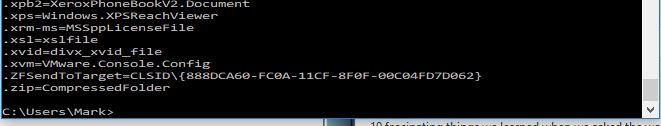
They will quote the GUID (long number) next to .ZFSendToTarget=CLSID. Check yours out, it will be the same.
There are other ways they will try to convince you that they can see your data, for example, eventvwr which will display errors as shown below. These are normal and if you run the eventvwr command and look in any of the lists you will see errors like this. Do not panic, they are normal and expected!
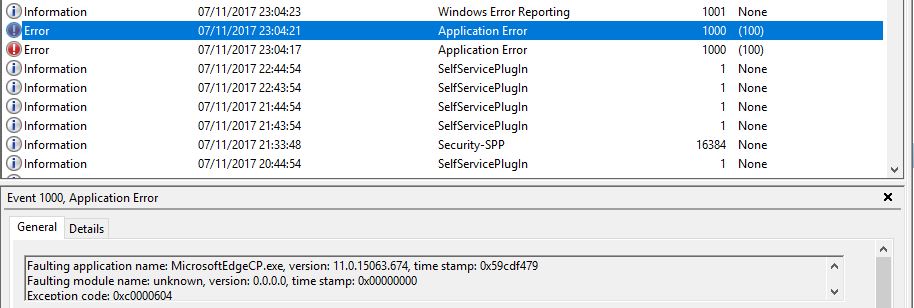
Stop here unless you are very confident!
From this point if you have more time they will ask to connect to your machine. Don’t let this happen unless you have a VM you do not mind losing or you have security on your account that stops any outside action. By this time they will have identified you as a candidate for scamming and pass you onto the more technical support staff who’s job it is to lock your machine and demand payment to unlock it. The way they do this is by asking you to go to a site like TeamViewer and connect to a screen sharing session. As soon as you have done this they will have run a command to lock the administrator password, effectively locking you out of your own machine. The person performing this action is really the one you want to delay. Make out your computer cannot connect to the internet or the website is not responding. Type in the wrong access code they give you (or pretend to). They will usually ask you to tell them what you see, go into great detail, listing out the screen name, web address, icons you can see, text on the page. Once you have had enough and they realise they are not going to be able to connect to your machine they will probably be a little upset and say something nasty about your mother (be prepared). If you have got this far, well done. You have saved someone less able to stop the scammers from being scammed.
There are plenty of youtube clips where you can see people doing just what I have described above.
Hope you have found this useful or indeed amusing in some way.
